Install minikube on ubuntu is very easy. We will walk
through the necessary steps to install minikube on ubuntu from A to Z.
Install minikube on ubuntu step 1 :
we should update the system packages to the latest release.- sudo apt-get update
- sudo apt-get install apt-transport-https
Install minikube on ubuntu step 2 :
Now, we need to install virtualbox hypervisor. we will get a prompt telling us to accept the virtualbox license.
Install minikube on ubuntu step 3:
Now, we download the minikube binary file and we copy it to
to the /usr/local/bin directory.
In order to do that, we run the following commands in order:
- wget https://storage.googleapis.com/minikube/releases/latest/minikube-linux-amd64
- chmod +x minikube-linux-amd64
- sudo mv minikube-linux-amd64 /usr/local/bin/minikube
We add executable right to the downloaded file:
Then we move the executable file to /usr/local/bin/ in order to be in the PATH.
Next, we check if minikube was installed with success :
Install minikube on ubuntu : Step 4
We need to install the Kubernetes command line tool (kubectl)
in order to manage our cluster.
Here, the cluster is composed by a single node.
In order to do that, we run this command :
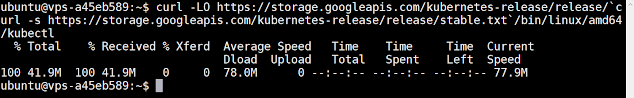
Next, we add the exécution permission to kubectl file using this command: chmod +x ./kubectl
Then, we move the kubectl file to the directory
/usr/local/bin to be able to call it from any directory in the system.
We check whether the installation of kubectl succeeded or not using the following command :
kubectl version
Install minikube on ubuntu : step 5
Now we will start minikube using this command :
This will download the minikube iso file and launch the
minikube virtual machine.
To stop a running kubernetes
cluster, we run this command:
To delete a running kubernetes cluster, we run this command:
minikube delete
Install minikube on ubuntu : step 6
minikube has a web dashboard
that allows to manage the minikube cluster from a web interface.
To get the url of this dashboard, we run this command :
If you want to deep dive into kubernetes, you can check our kubernate cluster architecture tutorial, kubernetes pod tutorial or our kubernetes replicaset tutorial.
To check our other tutorials, you can like our how to program facebook page.


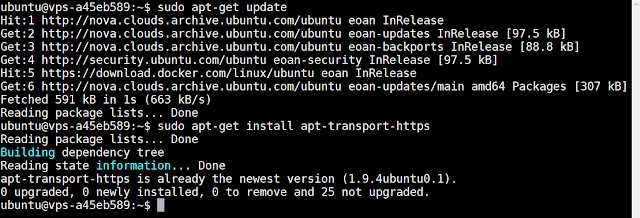

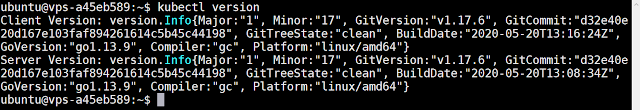
Post a Comment